I have this total fascination with seeing how people produce their books. Is it not the coolest thing ever that we ALL create our books a little differently? It’s just the best gleaning ideas from one another and trying new methods. I honestly don’t think I’ve ever written a story the same way twice. Sometimes I make subtle changes to a familiar process, while other times I completely throw out said process and try something drastically new. AND I LOVE IT. It keeps my interest in the story and helps me learn what works best for me. Who knows if I’ll ever have one specific way I make books. BUT THAT’S OKAY. My short attention span is happy trying 29834 different methods.
ALL that to say, I thought it’d be fun to share with you my process for editing Burning Thorns. Since editing is a new thing for me, it was all a mad experiment. But I was actually quite pleased with how this process went. (Though knowing me I’ll edit every single book completely differently. That’s how I roll. *dons sunglasses*)
Read Through and Note-ify
This was definitely the easiest and most fun step.
Since I have a memory akin to a pebble (i.e. tiny and useless), half of the time I don’t even remember what happens in my novels. #truestory So I had to read the whole thing together to get a full view and see what kind of major changes were going to be needed.
STEP #2:
Formatting (Blerrrgh)
This is probably the LAST step you’re supposed to do, but I DO WHAT I WANT.
Yes, formatting can be headache inducing, but so worth it when you look at your pretty-ful manuscript!
STEP #3:
Time to actually. . .EDIT! *gasp*
OKAY. Once I had read through my manuscript, knew the problems I needed to tackle, and had a fresh, pretty document, it was time to do the real thing: EDIT.
I had decided way early on to retype the whole thing. Yes, the whole 84k word novel. I know that seems extreme, but I thought it would be the best way for me to really edit. If I just read through the document and edited what’s there, I’d end up merely tweaking it and maybe change a sentence here or there, but be too lazy to really rewrite things. Because I fall into that. Just doing typo editing, instead of the heavy duty stuff. #lazy Seeing this giant wall of text is overwhelming. But retyping it gave me a whole fresh document. And since I was going to have to retype the whole thing anyway, it was the push to retype it better and change things.
Sure, this method made the process take muuuch longer, but I’m SO glad I did it this way. First of all, I absolutely love typing. I always have, so I didn’t mind that part. But most importantly, it helped me see my story fresh and new instead of, like I said, just walls of text and jumbled words I’d have to rearrange.
ANYWAY.
As I said, I was going to do the second draft in a Google Docs, and I had made my notes in a PDF file. So what I did was put the note-ified PDF file on one side of the screen, and the nicely formatted Google Docs on the other, and just started retyping and tweaking the story in the Google Docs.
Here’s a screenshot:

On the left is my PDF file, and you can see a couple of notes there (the red and yellow). On the right is the Google Doc where I was retyping everything and editing as I did so.
I edited it chapter by chapter, word by word. And I did it slow. This was key for me. If I did it all at once and too fast, I’d get lazy and not put in the effort it needed. But for the majority of the time I only ever did a chapter a week. That way, I could really put time into it without getting overwhelmed. The slow, steady pace helped me stay focused and motivated.
So chapter by chapter I went. Retyping, changing things, using my notes as a guideline. I found retyping it made me see it with fresh eyes. When I found a sentence that didn’t sound quite right, instead of thinking, “Eh, it’ll probably be fine,” I thought, “Well, I have to retype it anyway, might as well play around with this sentence until I have it just right.” Same with entire scenes.
But, occasionally, I had “problem scenes” a.k.a scenes that needed major surgery but I just couldn’t get quite right. Which brings us to…
STEP #4:
Test Copy
Technically this is more of a substep, but I’m trying to keep things organized, so roll with it!
SO. Near the beginning-ish of the book there was a plot part that needed a complete overhaul. It was a very important part that I kind of jumped over in the first draft. It needed to be dragged out more and seriously drama’ed up. But the problem was, I had MULTIPLE ideas on how to write this new plot point and could not for the life of me figure out how it would work best. Trying to mess around with it in my clean Google Doc wasn’t working. So I took the first draft of the novel, copied it, and turned that copy into what I named the test copy.
In the test copy, I gave myself permission to “play”. To play around with scenes and tweak the story and see what I liked. I’m an extremely visual person. I have to have the whole story set out in front of me before I can get a full grasp on it. So, in the case of this plot problem, I wrote two or three different versions of the same scene in the test copy document so I could look at them all and compare them and see how well they went with the rest of the story. Sure, it was time consuming, and hard to do when I knew all but one of those scenes would end up not being used. But, as I said, I have to SEE things first. So I don’t regret it one bit. It helped so much seeing what worked best.

See that asterisk in the document? In the test copy, I’d separate each test scene with a space and put an * in front of it, to help me know where each new version of the scene started. That scene there didn’t make it into the second draft actually.
Then, once I finally figured out which version of the scenes I wanted in the test copy, I typed it all out and perfected it in the second draft Google Docs manuscript.
I didn’t use the test copy document much, but the few times I did it was so helpful. With that document, I had my story all together and could just destroy it and play with it all I wanted without fear of ruining my pretty second draft copy. It was fun having a copy of Burning Thorns to just twiddle with.
STEP #5:
Read through and send off
Once I had a chapter all retyped in the Google Docs, I went back and read through it (usually twice) to get those last many typos (so maany! *collapses*) and tweaks fixed. A lot of typos crop up when you’re retyping an entire story turns out. At least for me. #TheTypoQueen
THEN I’d copy the finished chapter and paste it into another shared Google Doc for my beta-readers. Google Docs is an AWESOME way to share documents and make notes on with groups, turns out. You can share the link of the doc with whoever you like, which then allows them to open the doc and put notes allll over it. It’s a blast! So once I sent out the new chapter, my amazing beta team would find all the many, many typos I missed and give me the best suggestions and make me squeal uncontrollably with their fangirling. It was so much fun!

The original plan was to edit all the advice from my beta-readers as I went, but that ended up not happening. I just had to take it chapter by chapter. The second round of editing will be fixing all the problems my beta team found. I have to work in layers. This first layer was retyping and editing on my own. *nods*
ANYWAYS. Once that was all done, I’d repeat the process with the next chapter—retype, edit as I did, read through it a couple of times, then send the chapter off to beta-readers. On and on for all 36 chapters.
STEP #6:
Type The End and scream on the rooftops “I’M FINISHED!”
I think this step is pretty self explanatory. But entirely necessary. *nods*
OTHER NOTES
During the editing phase I had to have a few helps and tools to keep me sane, obviously.
1.) COFFEE Duuuuh. #1 editing tool right there. Near the end I also took to drinking tea, because here lately I’ve been trying to become a tea drinker. It helps headaches (of which I suffer from), has tons of health benefits, and is just pretty tasty. So win-win!

Funky sock are also an editing necessity. A poodle helps, too.
2.) Thesaurus.com A.K.A My Bestie. I had this opened in a tab at all times while editing. Can’t think of a stronger verb than “ran”? THESAURUS.COM. It was like my little superhero when my brain lost the ability to come up with better words. (A couple of times my beta-readers commented on a good choice of wording and it was always words I found on the thesaurus. *cough, cough, COUGH* Gotta love it.)
3.) Music Playlist If I have just the right song to fit the scene, I can forget the real world and fall right into my story, which makes me write 3984x better. Music is KEY for my writing. So while I retyped each chapter, I’d have my dedicated Burning Thorns playlist going in the background to spur on my creativity. BUT. Music can also be distracting. When it was all retyped and time to do the read through, I turned off the music and read the chapter carefully in silence, and some parts out loud to make sure it read right.
4.) Pinterest I was constantly glancing at the Burning Thorns’ Pinterest board when I needed a reference to jazz up a certain description of a person or place. (Remember: Totally visual person here.) I also collect writing articles and just in general lots of writing helps on Pinterest, which I referred to if I got stuck on a specific thing or another.
5.) Go Teen Writers Book I’d also often pull out my copy of the Go Teen Writers book if I had a question about something. Seriously EVERY writer should have a copy! It’s my go-to for all things writerly.
6.) Beta-Readers Haven’t we already talked about this? Well, yes, BUT IT NEEDS REPEATING. Now, not everyone wants to send out each chapter as I did. You may edit the whole thing and then send the full document to your beta team. BUT, for me personally, it helped tremendously to have accountability partners during the process. I could never slack off because I had people threatening me with frying pans to get the next chapter edited and sent off. (Don’t mess with fangirls, they’re dangerous.) I also had a ton of encouragement for when I was feeling down. I always had motivation to keep going and do the best I could, instead of trying to edit a whole big novel all by my lonesome and getting tired and discouraged. I don’t know if I’d even be done with editing by now if not for my beta team. THEY’RE MY FAVE.
7.) Google Docs I have mixed feelings on Google Docs. As I said, this was my first time using it. It has a lot of great features. For one, it saves after every single letter you type. Not word. LETTER. Or a space, or a period. Literally if you make ANY change, however minute, it’ll save it right there, and on the internet, so you NEVER lose your work. Ever. And though it IS on the internet, no worries! It also has an offline setting should your internet go out or isn’t available. It has a nice clean look too, with all the features I needed. My biggest problem was its sluggishness. Once I filled it with a lot of words, loading it back up took some time (though this could be my internet, I don’t know). And if I had it open for an hour or more, it’d start lagging. Like I’d type a sentence, but it wouldn’t actually type it for a second or two. When you’re typing like a fiend, this can be very frustrating. Usually closing it and reopening it would fix this, but it was still annoying. But, despite its sluggishness, I LOVED how easy it made sharing files and making notes on with people. So I think I’ve decided to not use it as my dedicated word program, BUT to definitely use it to share files with beta-readers and what-have-you.
____________________________________
Whew! That got way longer than I meant it to. But that’s how the first editing round of Burning Thorns came about! As my first official, serious editing experiment, it went pretty well. Will I always edit this way? Psh. I never do anything the same. But I DID discover a lot of tricks I liked. Retyping the whole thing being my favorite.
But, despite what this looks like, what I was really doing most of the time was slumping in the chair, clutching my coffee, and squinting at the computer screen thinking, “Wut r werds?” #WritersLife
There we have my (very experimental) editing process!
What about you? Do we share any methods? What are
some of your favorite writing/editing tools? DO SHARE!

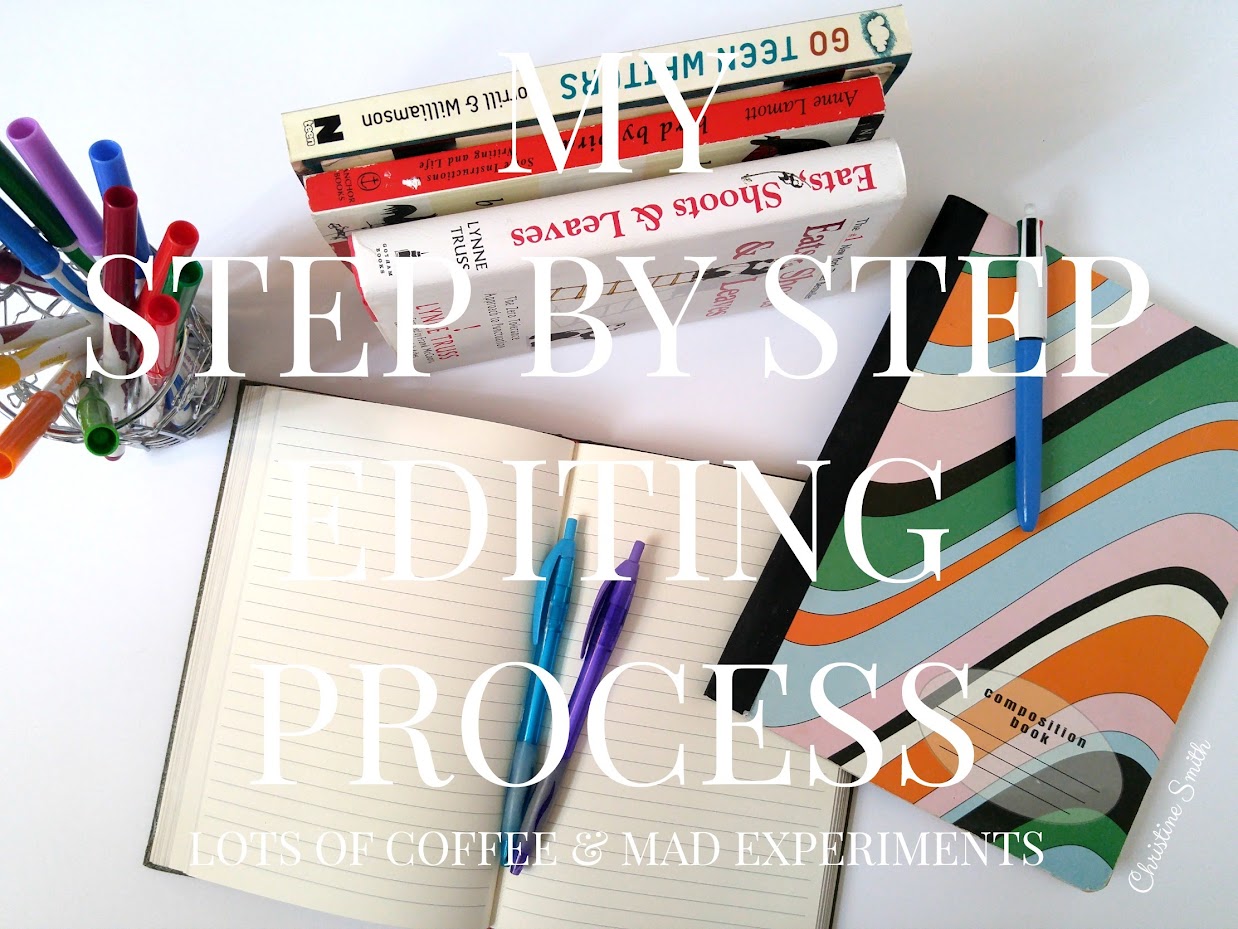
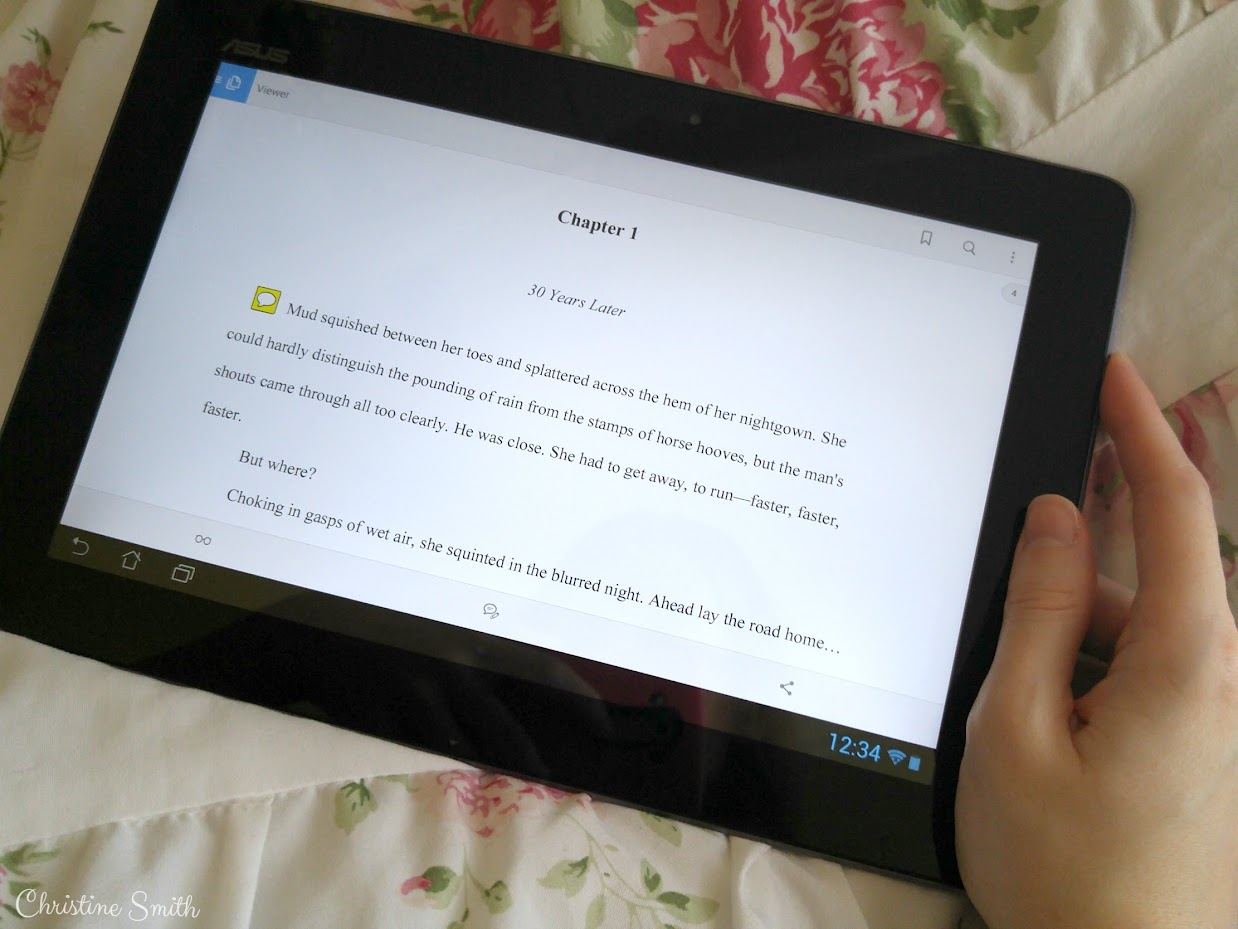
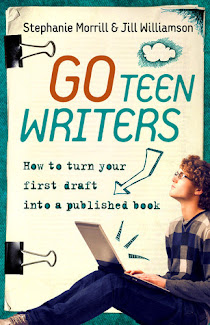
OH MY WORRRRD. *collapses* I simply ADORED this post and getting to read all about your editing process!! *flails around and huggles post* Next time I edit something (which may... you know... be several years from now seeing as I'll have to FINISH something first... *coughcough*) I'm totally going to come back and read this post again for helpful tips!! :D Behind the scenes is the funnest, and this was so in-depth and awesome and alksdjflskjdflkjsdlkj I LOVETH IT. <3
ReplyDeleteEditing is always a blur for me after the fact, so I have no idea what I did last time. >.> Of course "last time" was my Rooglewood entry so it needed shortening, which was therefore the main focus I guess? But the time before was probably KW1 which... I went all-out and printed and covered in notes and then made major use of yellow highlights in the text for things I needed to change and yep. *nods*
ALSO I SEE YOU HAVE A COPY OF EATS, SHOOTS & LEAVES! :D Have you read it? I need to get me a GTW book some year... >.>
Anyways this was awesome and interesting and informative and hilarious and helpful and brilliant and ALL OF THE THINGS. So much fun to see behind the scenes. I love it. :D Thanks for sharing your process!
(I'm sorry about your headaches though. *huggles* I imagine poodles are helpful for editing. ;) And I never had funky socks in my life, but I'm now the proud owner of kitten-rainbow socks courtesy of Ashley Townsend because I won them from her in a giveaway. XD I'll definitely have to wear them next time I edit. *nods seriously*)
Okay, I'm done rambling now. *cough* But I simply had to remark on this awesome poooost! :D *scurries off to write email*
*also collapses from your wonderful comment* THANK YOU!!!! I was actually worried this was just a long, rambly, totally boring post. So I'm relieved you liked it so much!
DeleteWell, you did AWESOME editing your Rooglewood entry. And I remember you going all out for KW and being in total awe over your system. I LOVED your idea of printing it out and having it physically there to highlight and such. I think that's a wonderful system!
I DO!!!! But I shamefully have not read it. ACK. I think I did search for one grammar question I had in it, but that's all I've used it for. I've GOT to just sit down and read the thing sometime.
And yes! The GTW is amaziiing!
GAH. GIRL. That makes me so happy!!!
Having a poodle for an editing companion totally makes it better. XD *LE GASP* You have kitten rainbow socks? :O THAT IS AWESOME!!!! You totally need to wear them when you edit. Nothing like a funky pair of socks to make you feel creative. Lol! I also suggest wearing them often during NaNo. *nods seriously* (Also you won a giveaway! SO FUN.)
Your comments just make me the happiest! <3
Such a good post!!!
ReplyDelete*Whispers* I've hardly finished any rough drafts in my life before. But if I do, and I actually start the editing process, I will definitely use the whole "retyping" idea. Forces you to actually think about what you're typing and reading. ;)
And, I may have said this before, but CONGRATULATIONS ON FINISHING YOUR SECOND DRAFT OF BURNING THORNS!!! *Throws confetti and MnMs* I hope I can read it someday. :)
~Lizzy
Thank you!!! :D
DeleteThat's okay! It took me a loooong time before I finished a full first draft. Just keep pushing on, you'll get there!
I definitely found retyping helped the most. That makes me happy you liked my idea. ^_^
EEP. THANK YOU!!! You're the sweetest! <333
Sounds like you have a very effective editing system going here, Christine! :D It looks great.
ReplyDeleteAND AHHHH I NEED TO READ BURNING THORNS ONE DAY. If I have a blog by the time it's published, then I will totally flail and do cover reveals and share allll about it. I CAN'T WAIT TO READ IT. <3 <3 <3
Awesome job! :D
Why thank you! ^_^ It probably wasn't effective at all really. XD But it worked for this book, so I'll take it!
DeleteGACK. THAT IS THE NICEST THING. Thank you!!! Your enthusiasm just makes me so HAPPY. <333
CHRISTINE. The new blog design is BEAUTIFUL! Wow, I love it so much - I think it's definitely a huge improvement. :D Lovely. <3
DeleteYAY!!! I'm so glad you think so. Thank you!
DeleteYou.... retyped... the entire... book.
ReplyDeleteLets that sink in... and stares in awe.
This was a fun post to read. It's always neat to see other authors' processes. Let's see... I usually 1) send my book off to my content-editor... when I get his notes back I open up that doc and my own side-by-side and set about going through the entire story line-by-line and tweak/edit/change anything I notice or that my editor has highlighted/pointed out. Sometimes these are minor wording changes, sometimes they mean that entire sections/chapters need to be completely rewritten from the ground up... and sometimes they mean that the entire book needs to be rearranged. Just depends.
2) After content-editing, I format the book.
3) Then I run pro-writing-aid on the story and try to find all my "overused words" and various other issues
4) When I'm so sick of the story that I just can't stand it any more and cannot think of a single thing I could do to make it better... I send the book off to my line-editor and beta readers.
5) Once I get all their notes back, I set myself up with all of their notes open (or printed out) and the story and set to work again trying to fix all the typos and things.
6) When that's done, I upload everything to CreateSpace and order a proof copy so I can go through and read it in paper-format to look for things I am sure to miss on the computer screen (because my brain behaves differently when I read in paper vs. computer... which is why I don't do e-books)
7) I spend a week or two happily marking up the proof-copy with an actual red pen! (Lots of reading out loud occurs during this stage, because I like for my books to flow well as read-alouds) Also, I try to go through the book backwards (paragraph by paragraph) because I can catch things easier if my brain doesn't know what's supposed to automatically come next.
8) At this point I may see if I can find ARC readers... and try to get someone to do a final proof read to catch any typos I may have caused in my latest pass of editing!
9) 4-5 proof copies later... I may actually be done and ready to hit "publish!"
LOL. Yeah, I did. XD Honestly, it wasn't so bad. Especially since I only did a chapter a week. And like I said, I love typing. I've just always found it fun, so I really didn't mind!
DeleteThank you! I'm glad you enjoyed it. And yes, I agree! Seeing and learning different systems is just a blast! Speaking of which...
I LOVE seeing an inside peek at your own process! It sounds so very efficient and thorough. I really admire how many times you go through it. Especially the whole reading it backwards paragraph by paragraph. :O WHOA. Genius! It sounds so tedious though... But I can imagine that helps a LOT with finding typos and things.
I totally agree about the paper vs. computer thing. I really should print out my books so I can read them on paper as well. Like I said, I hate reading on a computer. The tablet is a bit better than a computer screen but I still MUCH prefer just a proper book.
Thanks for sharing, Jenelle! You've given me some good ideas for my next round of edits!
Sounds like a long editing process! But hey, if it worked for you, then I guess no time is too long, right? (Well, maybe that's not entirely true.) And having a break from your story is probably one of the most important parts of editing.
ReplyDeleteA read-through is definitely the easiest step in the process, though I read Darkened Slumber a couple of times. It's been so long, I don't recall much of my editing process. Do you know how many notes you left for yourself?
Formatting does not sound like a whole lot of fun. I haven't yet had the privilege of formatting, but I'm sure that time will come eventually. Though I won't have to worry about the pink text. XD
I'm still amazed by the fact that you RETYPED AN ENTIRE NOVEL. For me, retyping my under-4,000-characters short stories for the LEGO Ninjago contest was bad enough. Of course, had I been able to split the screen like you did, it would've made things a lot easier. *stares at screenshot* I don't believe I've read that scene yet...
I can see how the test copy would be helpful! It's an idea I'll have to file away for future reference.
Unless I'm mistaken, there was one beta-reader who was NOT fangirling, since he is NOT a girl. *coughcough* #SolitaryMaleReaderNeedsSomeAttention XD
I have yet to acquire a taste for coffee, and I've never tried tea. A thesaurus (as well as a good dictionary) are key items for writers! And yes, music is vital to the writing process (especially for this guy, since songs often help me visualize a scene and how it should play out).
As for Pinterest, the Go Teen Writers book, beta-readers, and Google Docs... well, I haven't really utilized those much. Or at all. I have a couple of beta-readers (you and Tracey), unless you count the people who read my LMBs stories.
Thanks for giving us an inside look into your editing process! It was an intriguing read. :D
Lol. It really wasn't so bad. I think long processes just come with editing. But yes, breaks are so important!
DeleteHow many notes? Let's see... I think my PDF program will tell me. *checks* Yep, I left 93 notes. Some of those were just crossing out typos or words I wanted to delete and things though. It was a mix of stuff.
Some people actually enjoy the formatting process, so you may surprise yourself! It's just not for me... I think once I get the hang of it though, it won't be so bad. And I didn't ACTUALLY have pink text. I was just kidding. XD I usually try to keep it neat and clean.
Since I was only doing a chapter a week for the most part, it honestly wasn't too big a deal. I rather enjoyed it actually! But yeah, if I hadn't been able to put the documents side by side like that I would have NEVER even considered it. I can only imagine what a pain it was trying to retype your story and having to close and open the window over and over. I admire you for doing that!
It was pretty fun having a document I could wreck without worry. XD
OH NO. Ack, you're right! Force of habit. And you know I think I said fangirling in the group email I sent last night. O_O OOPS. I'm so used to addressing a group of girls I forget! Don't you worry, my Solitary Male Reader is VERY appreciated! I've just gotta break this habit of addressing the group as girls. AGH.
I used to HATE coffee, but I ended up acquiring a taste for it. And this whole tea drinking thing is a very new development. Yes, thesauruses are LIFE. And music, of course!
They're all great to have. Especially the Go Teen Writers book. I highly recommend it!
Certainly! Thank YOU for reading and commenting!
Great post, Christine! Now I (a.) want to read Burning Thorns, (b.) am not dreading editing as much, and (c.) highly agree that funny socks and puppies are needed. However, I'm not a coffee or tea fan, I usually stick with hot chocolate. I'm boring, I know. =)
ReplyDeleteThank you! ^_^
DeleteAwww, that is so sweet. And I'm happy I've helped the dread of editing ebb at least a little. You're gonna be a rockstar with it! *fistpump*
Funky socks for creativity and puppies for companionship are the best editing tools. *nod, nod* Hey, any hot (and caffeinated) drink works! ;D
You're welcome! =)
DeleteI love your blog's new look, by the way!
Thank you so much! I'm quite happy with it myself. ^_^
DeleteI loved getting to take a tour of your editing process, Christine! Also, in case I haven't said it yet, CONGRATULATIONS ON FINISHING EDITING!!! *throws confetti*
ReplyDeleteYour process is pretty similar to mine!
I start with a break and then a read-through (preferably printed so I can write out my notes and cover the thing in colorful sticky-note flags). I tend to keep a notebook for those notes and any fresh ideas as well, that I don't have room to put in the printed copy. I only recently started using the dual-window thing for retyping though, which makes things SO much easier. Before, I would have the printed copy beside me and consult it when retyping scenes.
For the most part, that's what my editing process looks like, though it adapts with each WIP.
The comment thing in Google Docs is really cool. I didn't know you could do that...
I wholeheartedly agree that funky socks are a great help when editing. :)
Aww, thank you! On both accounts! :D
DeleteOh wow, we do have a lot of similar methods! I love how you print it out and use sticky-note flags and notebooks. You're so organized! And that's so cool you retype everything as well. But YES. I don't think I'd ever be able to do it without the dual-window feature. o.o
Google Docs is really fun for that, yes! I found it so useful. And also just fun to commerce with all my beta-readers there.
Hahaha! I think they heighten our creativity. ;D
EEEP you changed your blog look! :D It's so... white and clean and new. O_O And it's a sort of... whimsy/official look. :D I LIKE. ^_^ And the book/flowers/teacup and the lovely whimsical swirly font. Yus. *twirls around in the new open look* It has the Celti-stamp-of-approval. :D
ReplyDeleteI did! I think I just finished for the most part. I keep tweaking things to death. XD
DeleteClean and whimsical and official is precisely what I was going for! I'm glad I did my job. And I'm VERY glad it has my Celti's stamp-of-approval. ^_^
Well I love the further-tweaked things! :D I keep tweaking my blog this week too. XD We're so funny... and redoing our blogs the same week too--braintwinsies! :P BUT JUST ALL THE THINGS! IT'S SO EXCITING! I loved your old look too but this one's exciting and just... your blog is always so pretty! ^_^ I'm excited. :D
DeleteAwww, thanks! ^_^
DeleteLOL. It's so CRAZY we're both doing blog changes this week. Braintwinning to the max!
I liked my old design, too, but I really love this new look. I'm excited toooo!!!
I LOVE THIS, CHRISTINE!!! It's so much fun seeing other writer's editing processes! I should write a post like this ... (I did one inspired by it, but that was just about my progress with the story. Doing one about editing it would be fun! *nods*)
ReplyDeleteACK YOU RETYPED THE WHOLE THING! I though I was the only weird one who entirely retyped stories when editing XD (even though I was retyping a novella and you were retyping a novel and THERE'S A BIG DIFFERENCE *is in awe*). *highfives you*
AND YOUR BLOG'S NEW LOOK. SO much prettiness, I love it! Great job!
*FLAILS AROUND* Thank you!!! I agree, it's just a blast getting inside scoops to other's writing methods. That'd be awesome if you did one about editing. :D
Delete*le gasp* You retype your stories too? *highfives back* THAT'S AWESOME. I think it really helped force me into giving it a more thorough edit and seeing everything with fresh eyes.
*squeaks* Thank you! I'm really happy with it. ^_^
By the way - I love your new blog design! It's so fresh, clean, and pretty. :)
ReplyDelete~Lizzy
D'awww! Thank you for saying so! I'm glad you like it. ^_^
DeleteOkay, I just NEED to ask (I forget if I have already) - your book covers are GORGEOUS, how do you make them?
ReplyDeleteEllie | On the Other Side of Reality
Awww! *blushes* Thank you! Well, I spend ridiculous amount of hours on Photoshop putting them together. Eheh. Just finding pictures on the internet and tossing them all together and things. BUT. Lately I've taken to Pixlr (because I don't have Photoshop on my new laptop #sadness). Pixlr.com is like a FREE Photoshop just right there on your browser. It's got all the tools and everything. It's pretty great!
DeleteI haven't edited anything yet (or even finished a novel...) but this post makes me really excited for that next step! I like your method and might try it if I ever finish a book. :D
ReplyDeleteI have those same crazy socks!!!!! Whaaaa??????
Beta Readers, I need them. I'm also a horrible procrastinator, and I might be slightly terrified of the accountability factor...
I've used Google Docs for my stories for about three years, and I love it! Especially for the sharing factor. My friends and I wrote a sort of RPG story using it and it worked out great because we could just go on and write our part and everyone could see it.
~Hannah~
Awwww! I'm honored you like my method! And you absolutely WILL finish a book. Just keep plugging along. It's gonna happen, I promise! (If only life realized we have novels to write and stopped getting in the way, am I right? Silly life.)
DeleteWUT. That is so funny!!! XDDD Sock twins!
Lol! The accountability factor CAN be scary. Especially when your beta-readers are threatening you with frying pans and things. XD Okay, okay. Really, it's pretty great! It certainly helps getting to that finish line, with cheerleaders along the way!
YES. Google Docs is awesome for that. I love how simple it makes sharing files.
Your process is so professional, I usually whine, eat, watch a move then maybe do a page edit.
ReplyDeleteOh gracious! Trust me, it is NOT. These were just the steps when I DID edit. Much of the time I was totally whining, eating, and procrastinating. XD
DeleteA post about someone's editing process. A post about YOUR editing process. *swallows whole*
ReplyDeleteI wish I could do that first step the way you do it--reading the story on a tablet, because reading on a computer screen is not my favorite, either. Maybe I should print off a first draft one of these days...
(But I totally get not remembering stuff that happens in your own story! That's why it can be so fun to reread it, because even if the major events aren't new, sometimes the wording or the exact way things went feels new. XD)
Haha, I love how you formatted first! I can see how that would help make it easier to edit, having everything cleaned up beforehand. (I love your brain.) (...That sounded creepy. o.o)
Retyping!!! I've done that a couple of times too, and as time-consuming as it is, I find it so helpful. Doing it puts me back in writer mode, instead of a more passive reader mode. It's easier to reword/rewrite/change things because I trick myself into entering my creative zone. I'm glad it worked for you too! :D
The test copy is such a great idea! I have random snippets saved in folders, pieces of story that I changed or cut out, but wasn't sure if I'd need to go back to the original version of it... (You know I save every draft, too, but some things change multiple times in the same draft, so I like to keep those bits and pieces sometimes.)
I see my name there in the Google Docs screenshot! :D *feels a little bit famous*
Coffee. Tea. So much yes. (Especially the tea. Over the last year, I've fallen in love with chai, specifically vanilla chai, and most recently Red Dragon Spice Chai. YUMMINESS.) Funky socks and a poodle are also awesome!
I still love the way you make playlists for each story! I need to do that! I haven't used my mood playlists in forever, and I think it would be fun to get back to that...but having music for a specific STORY sounds like it would be a good inspiration for when the words are sparse.
"Wat r werds," indeed, though. XDDD Sometimes editing is PAINFUL.
I loved reading about your whole process, Christine! So cool that you broke it down into steps like that so share with us. :D You're making me excited for the next time I reach the editing stage.
Oh, that question about our own editing... Hmm... Well, I mentioned retyping. I also like to keep a document (or several) on characters and storyworld, and I add to it as a write/edit. So during edits, I'll refer back to those, flesh out what I need to, and make sure what's actually in the story is consistent and everything. The comment feature on Word is a lifesaver! Even while first drafting, I leave a trail of notes behind me--and when I'm reading over the manuscript, I make hundreds of notes to keep track of what I all want to change. They also serve as handy bookmarks for bigger issues I need to come back to later.
LOVE YOUR POOOOOOSTS. This was awesome!
Oh you! *blushes*
DeleteI love my tablet for that, yes! Reading on the computer screen is just torture. Printing it out would be even better! I always want to do that buuut, it'd take a looot of ink to print out my books. XD
Exactly! Sometimes I'll read something and be like, "Wait? *I* wrote that? I have no memory of this!" Lol.
Well, I love your brain too. So we shall be creepy together!
Retyping was great! It was actually kinda fun AND crazy helpful. And you put into words what I couldn't! It puts us into writer mode instead of reader mode. YES.
Thank you! It was fun having a copy I didn't fear just totally making a disaster in. XD And I try to save each draft too. I can't bear deleting anything!
Teehee. You were an AMAZING beta-reader! ^_^
I need to try some chai it sounds like! I've really only tried chamomile. I keep meaning to go to the grocery store and find some different flavors to attempt. Vanilla chai sounds delish!
I do love my playlists! I like choosing a "flavor" for each story so all the music sounds kinda the same and immerses me in the storyworld. It makes me much more creative!
There will always be those days with writing I suppose. Just comes with the title. But hey, we're writers. We feed on pain! ;D
AAAHHHH! Thank you, Tracey! I'm so happy you liked it.
Oh, oh! I'm loving this idea of keeping documents for characters and storyworld and updating them. I do tend to make documents for character bios, and sometimes the storyworld and things. But I'm reeeally bad about not updating them after I've written the thing. But I need to, because things drastically change from the plotting to writing/editing stage! So you're inspiring me to be more organized about it! And leaving yourself notes while first drafting is genius and something I should desperately do! Thank you for sharing. These are wonderful ideas!
Thank you again!!! ^_^