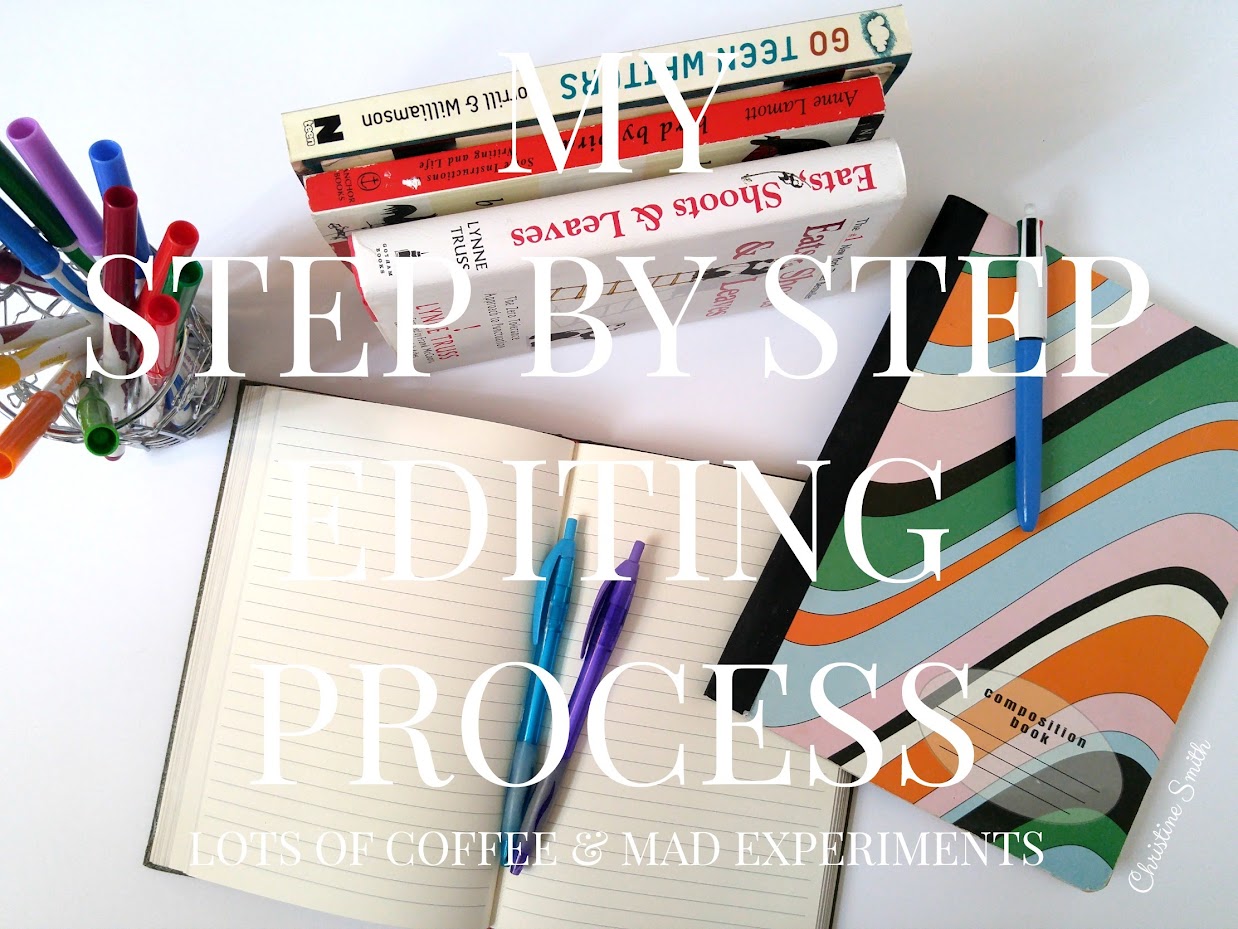
I have this total fascination with seeing how people produce their books. Is it not the coolest thing ever that we ALL create our books a little differently? It’s just the best gleaning ideas from one another and trying new methods. I honestly don’t think I’ve ever written a story the same way twice. Sometimes I make subtle changes to a familiar process, while other times I completely throw out said process and try something drastically new. AND I LOVE IT. It keeps my interest in the story and helps me learn what works best for me. Who knows if I’ll ever have one specific way I make books. BUT THAT’S OKAY. My short attention span is happy trying 29834 different methods.
ALL that to say, I thought it’d be fun to share with you my process for editing Burning Thorns. Since editing is a new thing for me, it was all a mad experiment. But I was actually quite pleased with how this process went. (Though knowing me I’ll edit every single book completely differently. That’s how I roll. *dons sunglasses*)
NOTE: Before I even sort of started editing, I took a many-month break from the story once the first draft was finished. I think that’s crucial. We all need some time away from our story before tearing it apart, so we can distance ourselves from it and come back to it with fresh eyes.
STEP #1:
Read Through and Note-ify
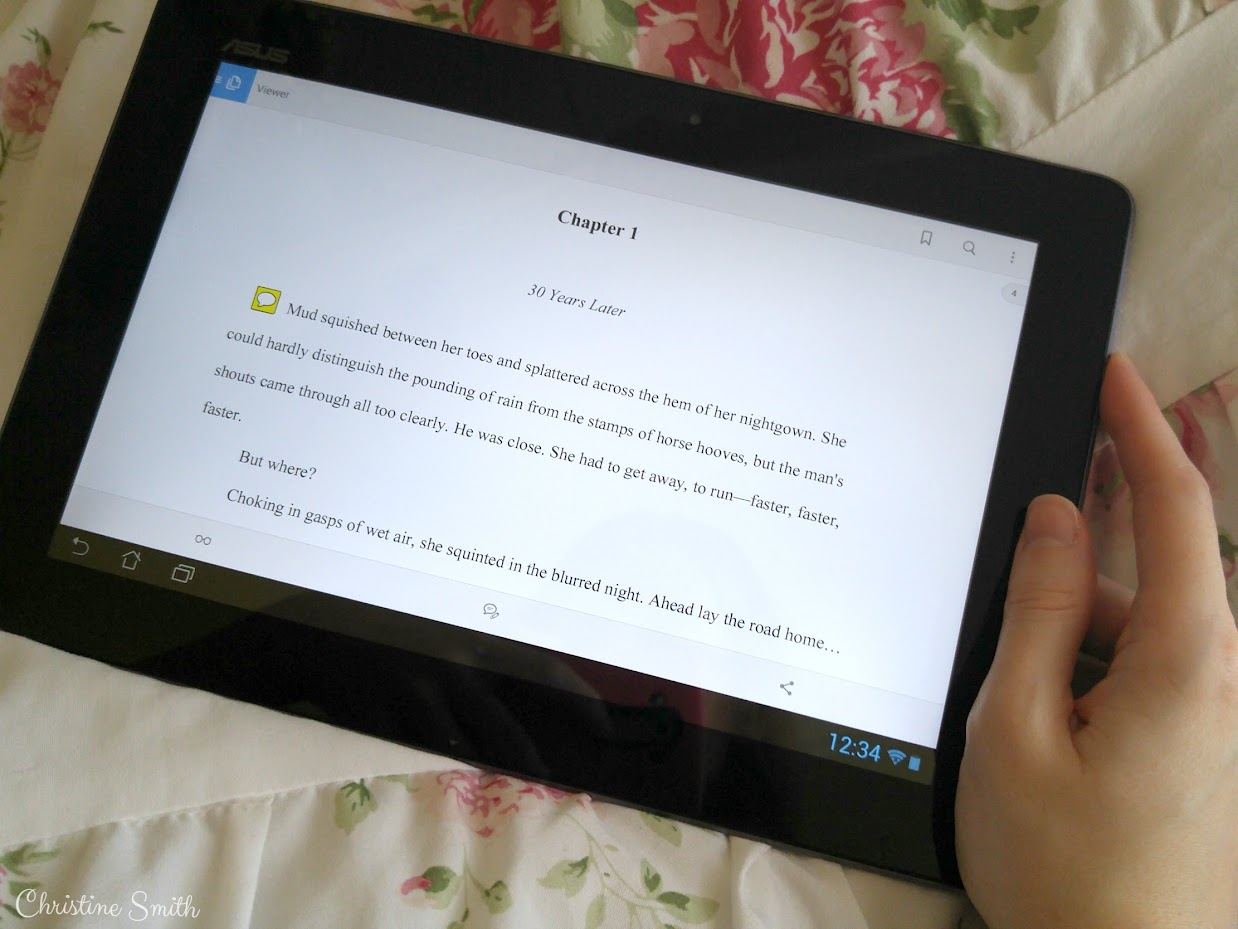
This was definitely the easiest and most fun step.
First things first, I knew I needed to get a full overview of the story before I could properly edit anything. Gotta see what actually needed editing. So I put it in a PDF format, sent it to my tablet (I hate reading on a computer screen, so tablet to the rescue!), and just read it while adding notes here and there. (I’ve found PDFs are easiest for me to make notes on with my tablet, but I know everyone has their own favorite formats.) My notes were things as small as typos to awkward dialogue to things like “MAJOR PLOT HOLE HERE”. This was also the first time I had read through the story since finishing the first draft, so it was really great seeing how the whole thing came together.
Since I have a memory akin to a pebble (i.e. tiny and useless), half of the time I don’t even remember what happens in my novels. #truestory So I had to read the whole thing together to get a full view and see what kind of major changes were going to be needed.
STEP #2:
Formatting (Blerrrgh)
This is probably the LAST step you’re supposed to do, but I DO WHAT I WANT.
I’m a very visual and perfectionist-y person and want my document to look as neat as possible. Unfortunately, formatting documents is a paaaain (for me anyway). I get a massive headache figuring out the industry standard for formatting. But it’s vital when you start sending out your manuscript to publishers. I mean, I guess I shouldn’t send a manuscript with pink text and a million different fonts. Pft.
THANKFULLY, God blessed the world with Jill Williamson (a.k.a one of my favoritest of favorite authors) who put up a whole video tutorial series on how to properly format your document. She used Microsoft Word, but the same rules apply to any program I’d think. You may just have to fiddle around to find the tools in a different program.
I did my second draft for Burning Thorns in Google Docs. This was my first time using Google Docs, so it took some practice and was definitely a learning experience, but I liked it for the most part.
Anyways, using Jill Williamson’s videos as a guideline, I set up a new Google Doc with all the proper formatting, so once I started editing, everything would be in its proper place and neat and clean.
Yes, formatting can be headache inducing, but so worth it when you look at your pretty-ful manuscript!
STEP #3:
Time to actually. . .EDIT! *gasp*
OKAY. Once I had read through my manuscript, knew the problems I needed to tackle, and had a fresh, pretty document, it was time to do the real thing: EDIT.
I had decided way early on to retype the whole thing. Yes, the whole 84k word novel. I know that seems extreme, but I thought it would be the best way for me to really edit. If I just read through the document and edited what’s there, I’d end up merely tweaking it and maybe change a sentence here or there, but be too lazy to really rewrite things. Because I fall into that. Just doing typo editing, instead of the heavy duty stuff. #lazy Seeing this giant wall of text is overwhelming. But retyping it gave me a whole fresh document. And since I was going to have to retype the whole thing anyway, it was the push to retype it better and change things.
Sure, this method made the process take muuuch longer, but I’m SO glad I did it this way. First of all, I absolutely love typing. I always have, so I didn’t mind that part. But most importantly, it helped me see my story fresh and new instead of, like I said, just walls of text and jumbled words I’d have to rearrange.
ANYWAY.
As I said, I was going to do the second draft in a Google Docs, and I had made my notes in a PDF file. So what I did was put the note-ified PDF file on one side of the screen, and the nicely formatted Google Docs on the other, and just started retyping and tweaking the story in the Google Docs.
Here’s a screenshot:

On the left is my PDF file, and you can see a couple of notes there (the red and yellow). On the right is the Google Doc where I was retyping everything and editing as I did so.
I edited it chapter by chapter, word by word. And I did it slow. This was key for me. If I did it all at once and too fast, I’d get lazy and not put in the effort it needed. But for the majority of the time I only ever did a chapter a week. That way, I could really put time into it without getting overwhelmed. The slow, steady pace helped me stay focused and motivated.
So chapter by chapter I went. Retyping, changing things, using my notes as a guideline. I found retyping it made me see it with fresh eyes. When I found a sentence that didn’t sound quite right, instead of thinking, “Eh, it’ll probably be fine,” I thought, “Well, I have to retype it anyway, might as well play around with this sentence until I have it just right.” Same with entire scenes.
But, occasionally, I had “problem scenes” a.k.a scenes that needed major surgery but I just couldn’t get quite right. Which brings us to…
STEP #4:
Test Copy
Technically this is more of a substep, but I’m trying to keep things organized, so roll with it!
SO. Near the beginning-ish of the book there was a plot part that needed a complete overhaul. It was a very important part that I kind of jumped over in the first draft. It needed to be dragged out more and seriously drama’ed up. But the problem was, I had MULTIPLE ideas on how to write this new plot point and could not for the life of me figure out how it would work best. Trying to mess around with it in my clean Google Doc wasn’t working. So I took the first draft of the novel, copied it, and turned that copy into what I named the test copy.
In the test copy, I gave myself permission to “play”. To play around with scenes and tweak the story and see what I liked. I’m an extremely visual person. I have to have the whole story set out in front of me before I can get a full grasp on it. So, in the case of this plot problem, I wrote two or three different versions of the same scene in the test copy document so I could look at them all and compare them and see how well they went with the rest of the story. Sure, it was time consuming, and hard to do when I knew all but one of those scenes would end up not being used. But, as I said, I have to SEE things first. So I don’t regret it one bit. It helped so much seeing what worked best.
 My test copy
My test copy
See that asterisk in the document? In the test copy, I’d separate each test scene with a space and put an * in front of it, to help me know where each new version of the scene started. That scene there didn’t make it into the second draft actually.
Then, once I finally figured out which version of the scenes I wanted in the test copy, I typed it all out and perfected it in the second draft Google Docs manuscript.
I didn’t use the test copy document much, but the few times I did it was so helpful. With that document, I had my story all together and could just destroy it and play with it all I wanted without fear of ruining my pretty second draft copy. It was fun having a copy of Burning Thorns to just twiddle with.
STEP #5:
Read through and send off
Once I had a chapter all retyped in the Google Docs, I went back and read through it (usually twice) to get those last many typos (so maany! *collapses*) and tweaks fixed. A lot of typos crop up when you’re retyping an entire story turns out. At least for me. #TheTypoQueen
THEN I’d copy the finished chapter and paste it into another shared Google Doc for my beta-readers. Google Docs is an AWESOME way to share documents and make notes on with groups, turns out. You can share the link of the doc with whoever you like, which then allows them to open the doc and put notes allll over it. It’s a blast! So once I sent out the new chapter, my amazing beta team would find all the many, many typos I missed and give me the best suggestions and make me squeal uncontrollably with their fangirling. It was so much fun!
 Just a little sample of the beta-reader version of the doc.
Just a little sample of the beta-reader version of the doc.
The original plan was to edit all the advice from my beta-readers as I went, but that ended up not happening. I just had to take it chapter by chapter. The second round of editing will be fixing all the problems my beta team found. I have to work in layers. This first layer was retyping and editing on my own. *nods*
ANYWAYS. Once that was all done, I’d repeat the process with the next chapter—retype, edit as I did, read through it a couple of times, then send the chapter off to beta-readers. On and on for all 36 chapters.
STEP #6:
Type The End and scream on the rooftops “I’M FINISHED!”
I think this step is pretty self explanatory. But entirely necessary. *nods*
OTHER NOTES
During the editing phase I had to have a few helps and tools to keep me sane, obviously.
1.) COFFEE Duuuuh. #1 editing tool right there. Near the end I also took to drinking tea, because here lately I’ve been trying to become a tea drinker. It helps headaches (of which I suffer from), has tons of health benefits, and is just pretty tasty. So win-win!
 My usual editing pose.
My usual editing pose.
Funky sock are also an editing necessity. A poodle helps, too.
2.) Thesaurus.com A.K.A My Bestie. I had this opened in a tab at all times while editing. Can’t think of a stronger verb than “ran”? THESAURUS.COM. It was like my little superhero when my brain lost the ability to come up with better words. (A couple of times my beta-readers commented on a good choice of wording and it was always words I found on the thesaurus. *cough, cough, COUGH* Gotta love it.)
3.) Music Playlist If I have just the right song to fit the scene, I can forget the real world and fall right into my story, which makes me write 3984x better. Music is KEY for my writing. So while I retyped each chapter, I’d have my dedicated Burning Thorns playlist going in the background to spur on my creativity. BUT. Music can also be distracting. When it was all retyped and time to do the read through, I turned off the music and read the chapter carefully in silence, and some parts out loud to make sure it read right.
4.) Pinterest I was constantly glancing at the Burning Thorns’ Pinterest board when I needed a reference to jazz up a certain description of a person or place. (Remember: Totally visual person here.) I also collect writing articles and just in general lots of writing helps on Pinterest, which I referred to if I got stuck on a specific thing or another.
5.) Go Teen Writers Book I’d also often pull out my copy of the Go Teen Writers book if I had a question about something. Seriously EVERY writer should have a copy! It’s my go-to for all things writerly.
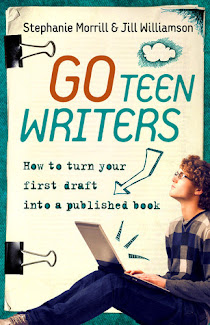
6.) Beta-Readers Haven’t we already talked about this? Well, yes, BUT IT NEEDS REPEATING. Now, not everyone wants to send out each chapter as I did. You may edit the whole thing and then send the full document to your beta team. BUT, for me personally, it helped tremendously to have accountability partners during the process. I could never slack off because I had people threatening me with frying pans to get the next chapter edited and sent off. (Don’t mess with fangirls, they’re dangerous.) I also had a ton of encouragement for when I was feeling down. I always had motivation to keep going and do the best I could, instead of trying to edit a whole big novel all by my lonesome and getting tired and discouraged. I don’t know if I’d even be done with editing by now if not for my beta team. THEY’RE MY FAVE.
7.) Google Docs I have mixed feelings on Google Docs. As I said, this was my first time using it. It has a lot of great features. For one, it saves after every single letter you type. Not word. LETTER. Or a space, or a period. Literally if you make ANY change, however minute, it’ll save it right there, and on the internet, so you NEVER lose your work. Ever. And though it IS on the internet, no worries! It also has an offline setting should your internet go out or isn’t available. It has a nice clean look too, with all the features I needed. My biggest problem was its sluggishness. Once I filled it with a lot of words, loading it back up took some time (though this could be my internet, I don’t know). And if I had it open for an hour or more, it’d start lagging. Like I’d type a sentence, but it wouldn’t actually type it for a second or two. When you’re typing like a fiend, this can be very frustrating. Usually closing it and reopening it would fix this, but it was still annoying. But, despite its sluggishness, I LOVED how easy it made sharing files and making notes on with people. So I think I’ve decided to not use it as my dedicated word program, BUT to definitely use it to share files with beta-readers and what-have-you.
____________________________________
Whew! That got way longer than I meant it to. But that’s how the first editing round of Burning Thorns came about! As my first official, serious editing experiment, it went pretty well. Will I always edit this way? Psh. I never do anything the same. But I DID discover a lot of tricks I liked. Retyping the whole thing being my favorite.
But, despite what this looks like, what I was really doing most of the time was slumping in the chair, clutching my coffee, and squinting at the computer screen thinking, “Wut r werds?” #WritersLife
There we have my (very experimental) editing process!
What about you? Do we share any methods? What are
some of your favorite writing/editing tools? DO SHARE!




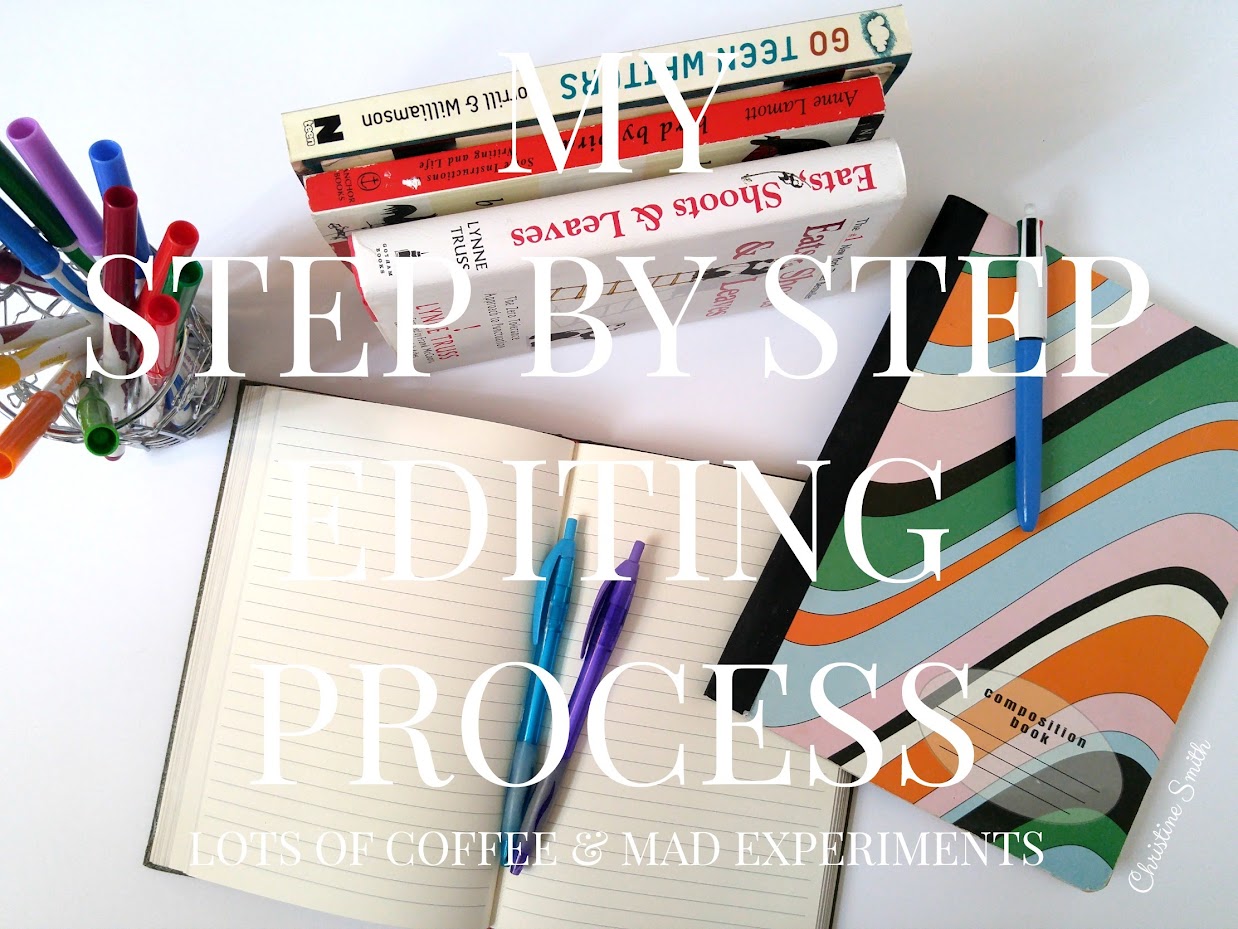
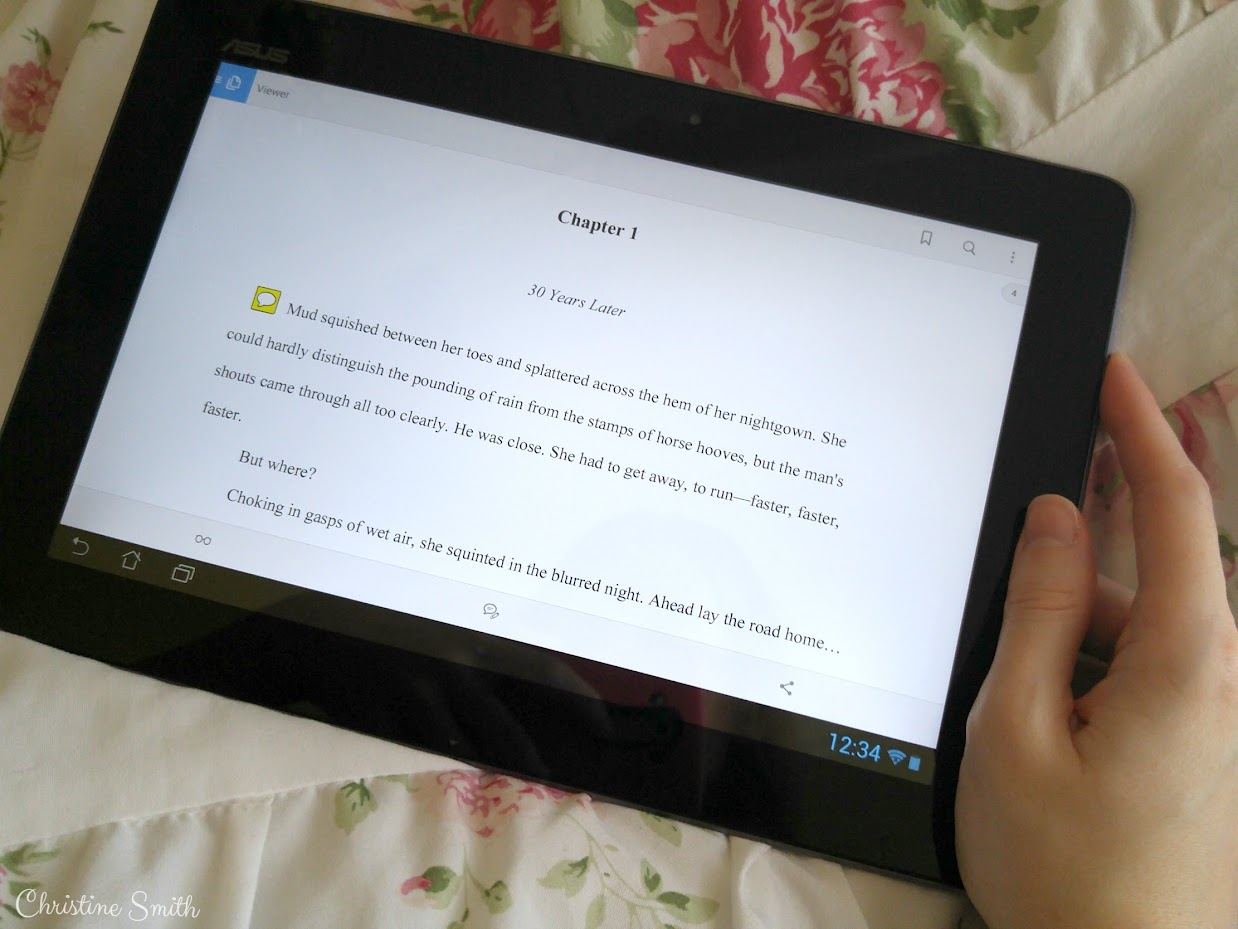

 My test copy
My test copy Just a little sample of the beta-reader version of the doc.
Just a little sample of the beta-reader version of the doc. My usual editing pose.
My usual editing pose.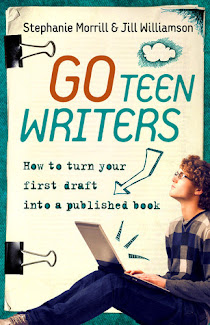





 And how about dat cover? <333
And how about dat cover? <333

 Kirsten Fichter is a twenty-something Christian writer who is trying to find the balance between being one of six kids, a church pianist, a college student, a movie buff, a disaster in the kitchen, and a writing INFP. If you know what the secret is to balancing all of that, she’d be grateful to hear from you. Otherwise, don’t contact her unless you want to send her homemade gingerbread. Or a new piano book. Or an autographed Charles Dickens novel.
Kirsten Fichter is a twenty-something Christian writer who is trying to find the balance between being one of six kids, a church pianist, a college student, a movie buff, a disaster in the kitchen, and a writing INFP. If you know what the secret is to balancing all of that, she’d be grateful to hear from you. Otherwise, don’t contact her unless you want to send her homemade gingerbread. Or a new piano book. Or an autographed Charles Dickens novel.
 In a kingdom where fauna and flora are held in higher esteem than breakfast, Dmitri is a prince who yearns for change and plans it in a single daring act that will alter his life forever. However, when his demented mother accidentally causes the destruction of a prized garden of roses, Dmitri is horrified when she proposes his hand in marriage to make up for it. Not only will a wife hamper his glorious plans, he doesn't even want one.
In a kingdom where fauna and flora are held in higher esteem than breakfast, Dmitri is a prince who yearns for change and plans it in a single daring act that will alter his life forever. However, when his demented mother accidentally causes the destruction of a prized garden of roses, Dmitri is horrified when she proposes his hand in marriage to make up for it. Not only will a wife hamper his glorious plans, he doesn't even want one.